Clickup Intergration
Clickup Intergration
What is Clickup
- To learn more about Clickup click here.
Clickup Integration
- Go to app.clickup.com/login
- Once at the main screen click signup and create a account
- Fill out the information required and click "Play with ClickUp"
- Once Logged into ClickUp click on the "NEW SPACE" option
- Title your space name and click "next"
- Follow the rest of the prompts and choose what is best for your use of ClickUp
- Once you are at the final page click "Create Space"
- Right click on "List" and Left click on "create new" and select "Task"
- Now name your task and click "Create Task"
- Now log into the Reliable PBX app and go to the settings option
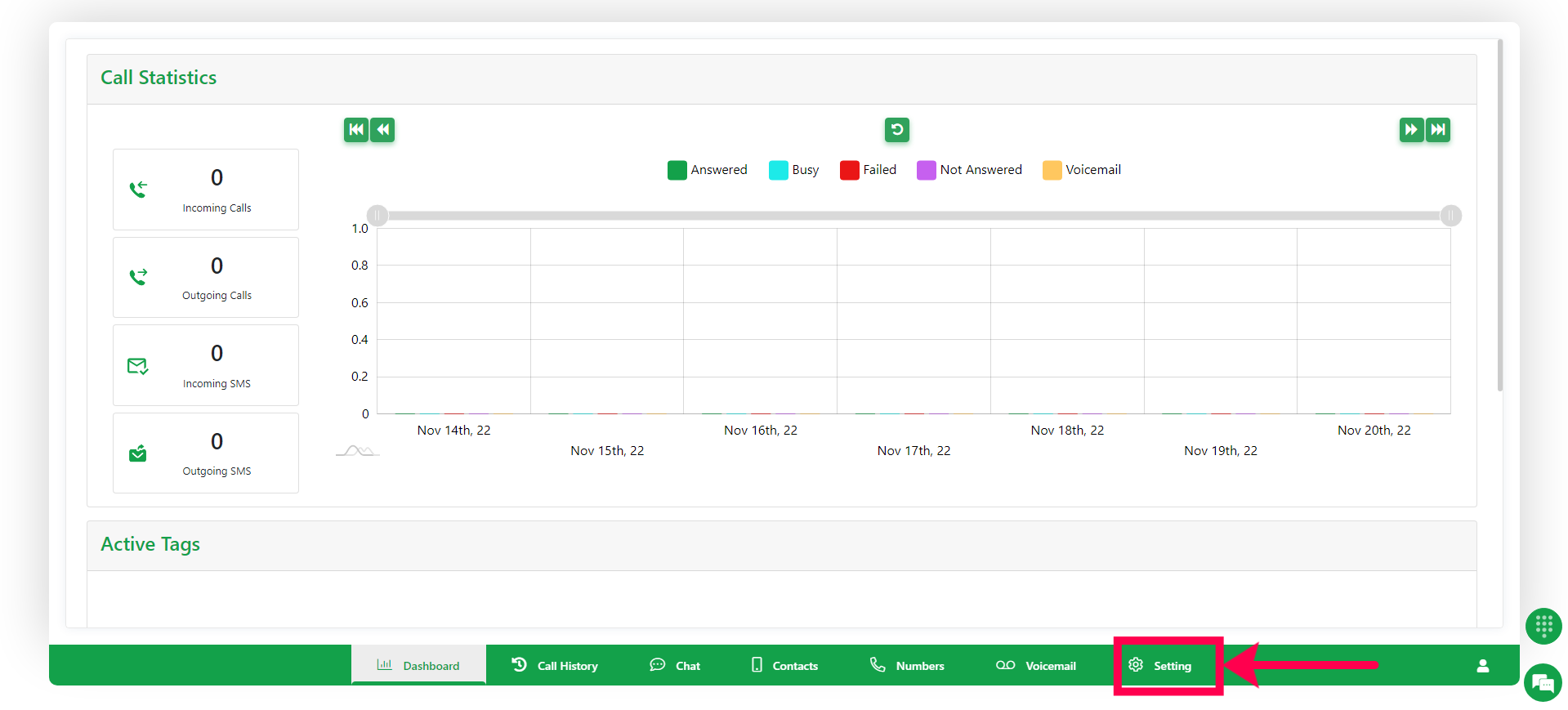
- Now click on the "Intergrations" option
- Now click on the "Authenticate" option for ClickUp
- Now click on "Connect Workspace"
- Now select the proper fields and click save
How to Send a Text with Clickup
- Open the ticket
- in the comments type "/reliable" + your message and press enter on your keyboard
How to Start a Message with a Client
- Click on "+New Task"
- Add a tag with the Customers number in it.
- Open the Ticket
- in the comments type "/reliable" + your message and press enter on your keyboard